Open Beyond Application, If you know the password, login with your credentials, if you are first time user and do not know the password, enter User ID and tap on Forgot Password.
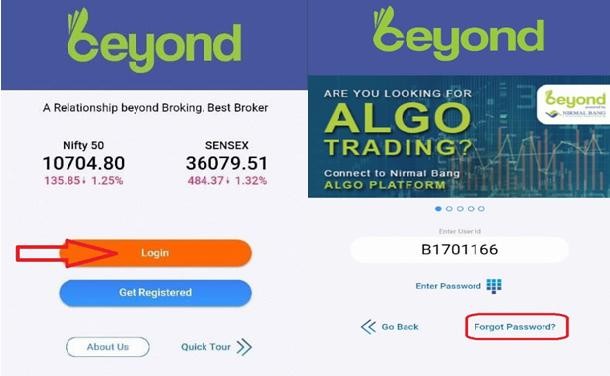
Following page will be there, click on Generate OTP

OTP will be received on registered mobile number and put this OTP, then submit.

You will get following message,
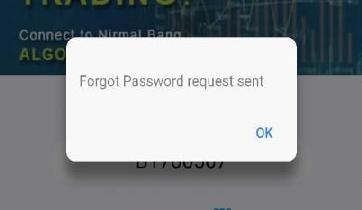
Now you will receive system generated password on registered Email and text message on Mobile.
If you are checking mail, Mailisfrom nb-notification@nirmalbang.com and subject of mail is Reset Password
Enter password, then enter your registered Mobile / Pan Card number and Proceed,

Now you will get following Pop-up window.
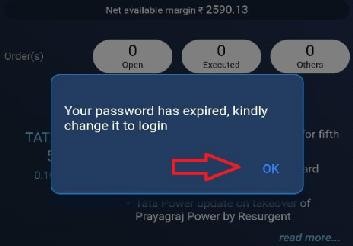
Click On OK.
Set your new password (The password must be Alpha numeric with a minimum of 6 & maximum 12 characters in length. Space is not a valid character in the password. Special character is allowed in password) then confirm password and Submit.
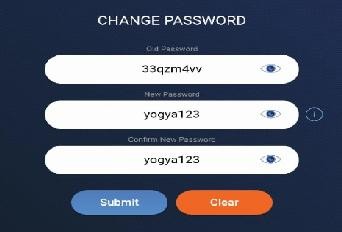
Below page will be open, kindly set any 4 digit for MPIN or FINGERPRINT, and tap on check box and Submit.

You will get following message, Password Changed Successfully.

Now you are logged in.
On DASHBOARD there is,
- 1) INDEX :- (SENSEX and Nifty 50)
- 2) MY PORTFOLIO (Holdings) :- (Invested Value, Current Value, Overall P/L and Todays P/L)
- 3) ORDER Status :- (Open, Executed and Others) available.
- 4) Net Position
- 5) When we click on Net Available Margin Up and Down arrow, its shows below window in that we can see
- Margin for Trading (Ledger balance)
- Collateral Benefits,
- Fund Transfer status,
- Credit For sale,
- Margin Used and Net Balance for Trading).
