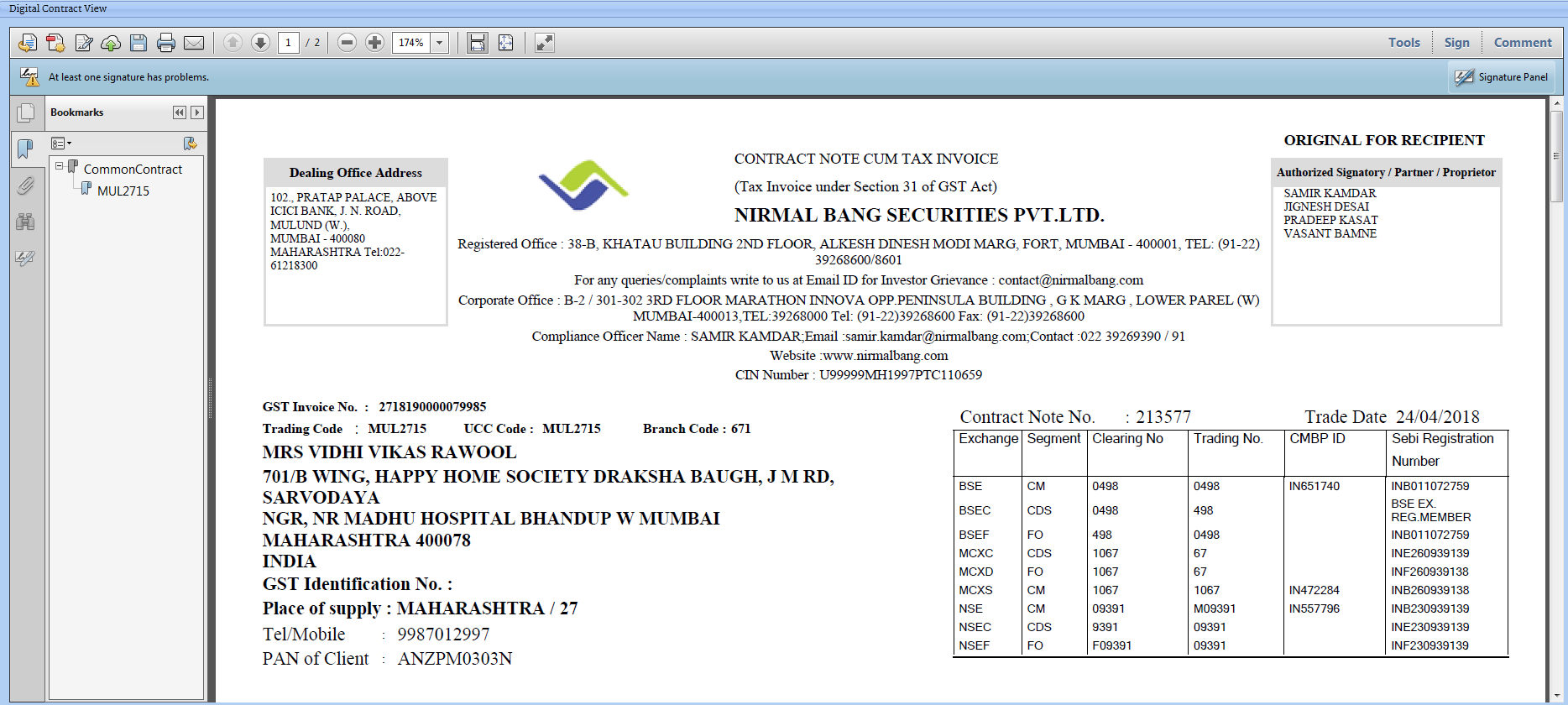After login into LD Client Application, click on Digital Contract under Daily Reports.
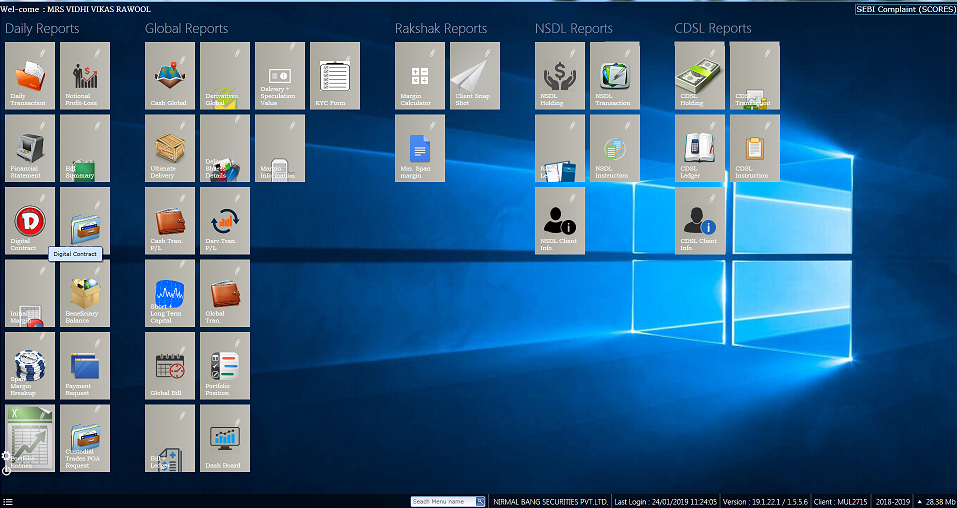
Below window will be displayed, select Start Date and To Date.
Then click on this circle button.
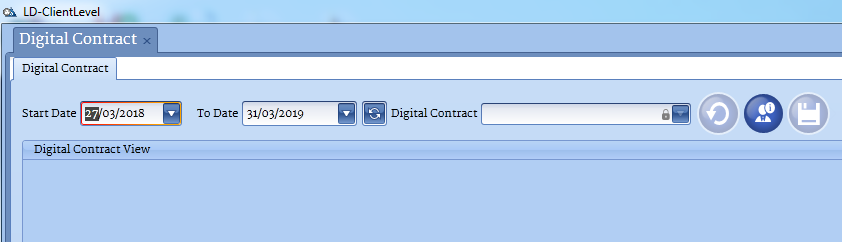
Your available Digital Contract Note will be displayed.
Select any contract note which you wish to view.
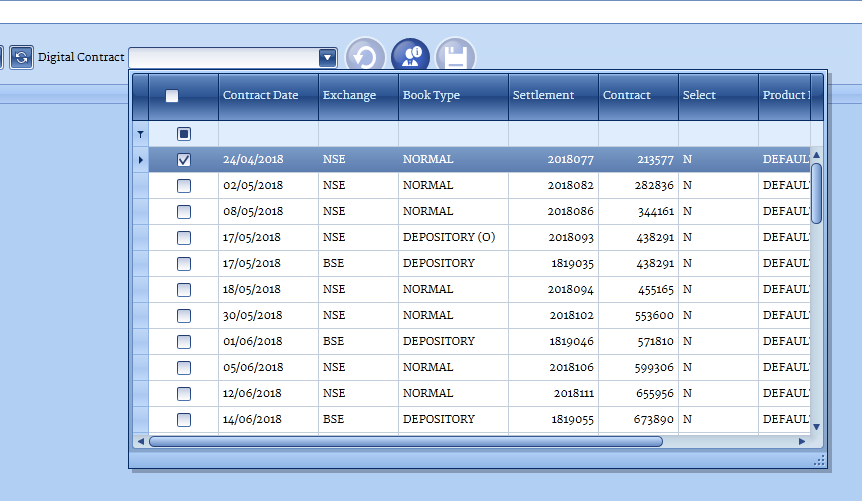
Your Digital Contract Note number will automatically displayed here.
Then click on Refresh Data button.
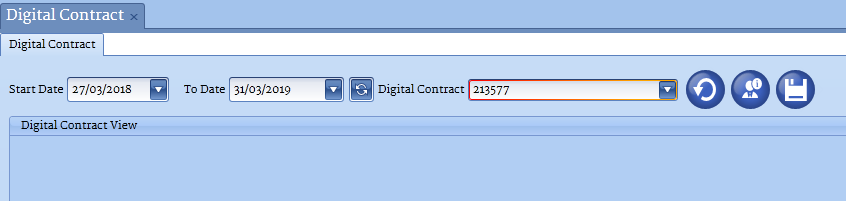
Your Contract Note will be displayed here.
You can take a printout, by clicking on Print button.