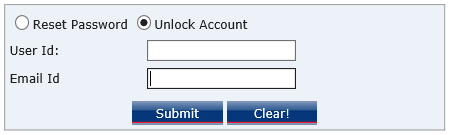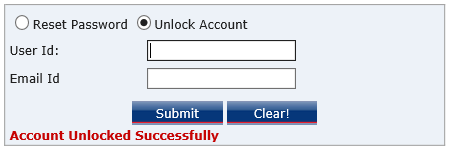If you forgot your password or if you want to unlock your account,
Click here
Put your user id & registered mail_id, click submit,
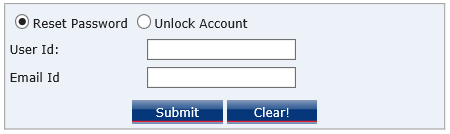
Now you will receive new password on mail and on registered mobile number.
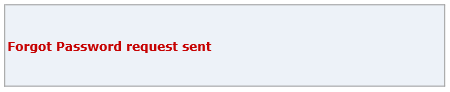
Mail is from pwmail@nirmalbang.comand one
pdf file will be attached in that mail, that pdf file is password protected , to
open that file password is your registered PAN number, open that file and login
with new password.
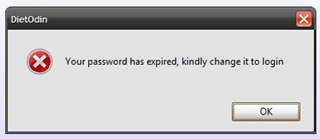
On login with new password you will get following popup window. Click OK
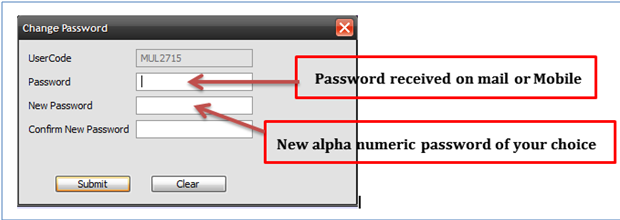
To unlock the account just tick Unlock Account option